
Are you tired of your contacts being able to find you on Tinder? Well, you no longer need to create a new account, or delete all the contacts on your mobile. Thanks to the latest update that this popular dating app received, it is now possible to block contacts without them knowing .
The only thing you need to be able to use this new function that Tinder added to its official app is to have the latest version installed on your mobile . Not sure if your Tinder app is up to date? Don’t worry, click here and discover how to update it manually on Android.
How to avoid seeing your contacts on Tinder?
Before we show you the steps you must take, it is important to clarify that you can only avoid seeing your contacts on Tinder if you have imported them into the app . If you have never imported any contact, you can do it in a simple way from the section that says “Contacts” in the dating app.
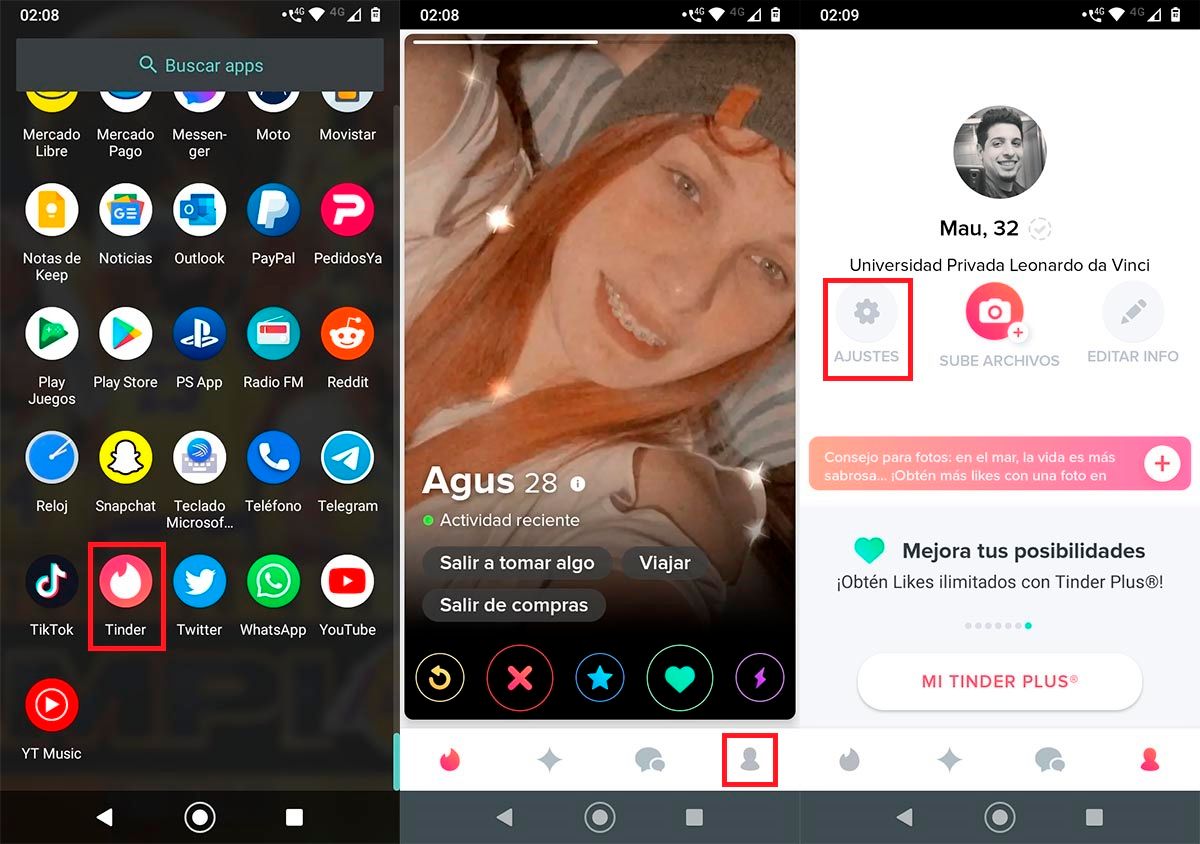
- The first step you must take is to open the Tinder app from your mobile device.
- Within the dating app, you must click on your profile , an option located at the bottom right of the screen.
- Therefore, you will have to enter the section that says “Settings”.
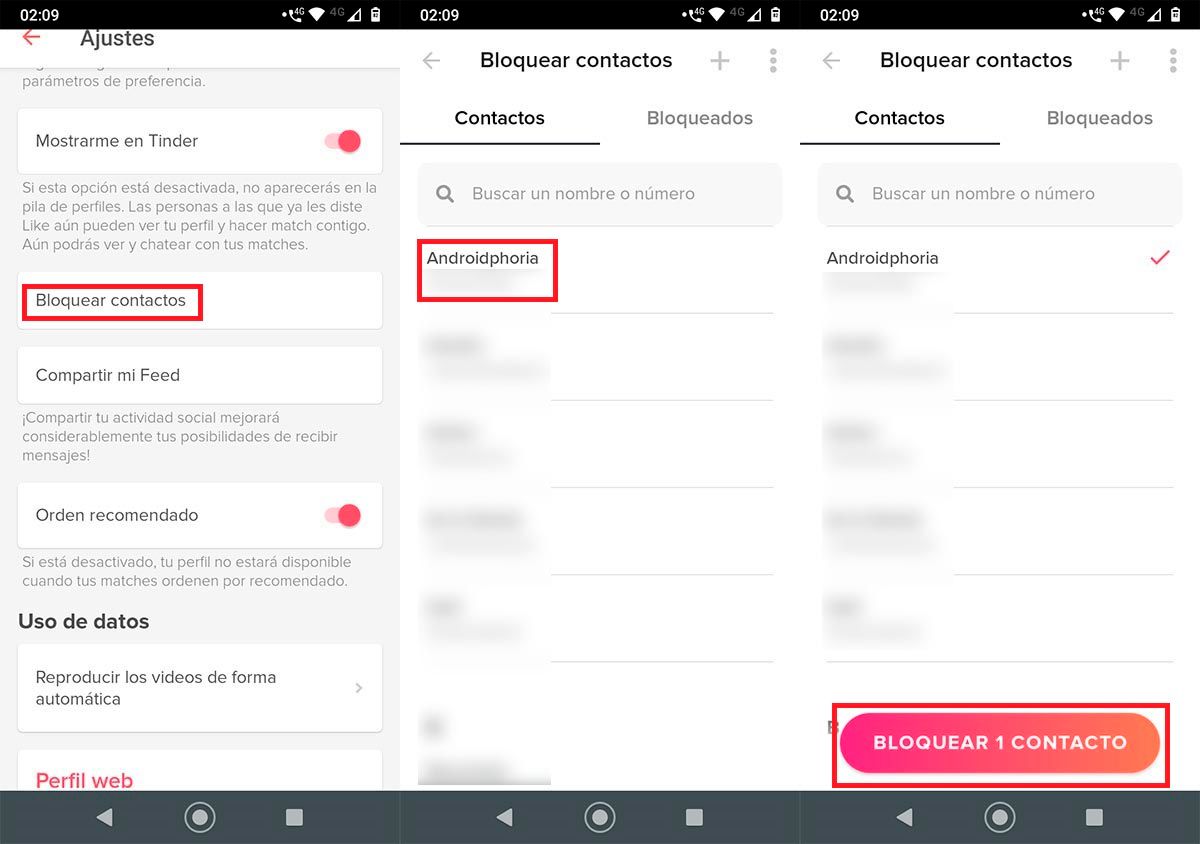
- Scroll through the Settings options of your Tinder profile until you find the option that says “Block contacts”. Once found, click on it.
- Find the contact you don’t want to see you on Tinder, and then click on it .
- Finally, you will have to click on the button that is located at the bottom of the screen and that says “Block 1 contact”.
How to unblock contacts on Tinder?
If for any reason you need to unblock a contact on Tinder , either because you made a mistake, or because you regretted blocking them, you should follow the tutorial that we show you below:
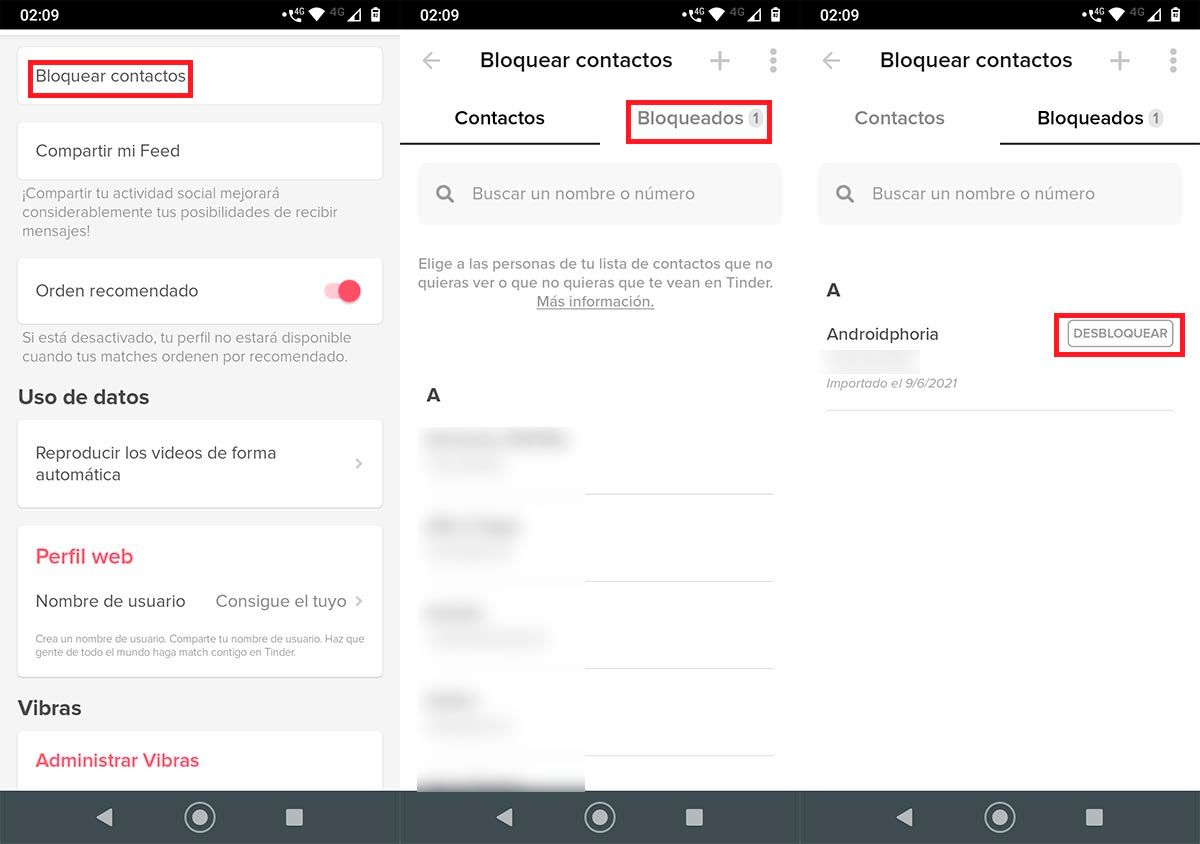
- On the Settings screen of your Tinder account, you must click on the option that says “Block contacts”.
- Therefore, you will have to click on the tab that says “Blocked”.
- As a last step, you must click on the button that says “Unlock”.
Without anything else to add in this regard, we recommend you take a look at the best tricks to flirt on Tinder, they will surely come in handy to flirt with more women and men when using the app.

