Are you looking to breathe new life into your Mac with a visually stunning screensaver? Apple’s Aerial screensaver could be the perfect addition. This screensaver, which has its roots in Apple TV, brings an artistic touch to your device with breathtaking aerial imagery. If you’re curious about how to set it up on your Mac, here’s your step-by-step guide.
Experience the Aesthetic Brilliance of the Aerial Screensaver
The Aerial screensaver is more than just a utility; it’s a visual journey. It features an array of impressive aerial shots, ranging from serene natural landscapes to the depths of the ocean, bustling cityscapes, and even mesmerizing views from space. This array of visuals has reignited users’ interest in Mac screensavers.
Setting Up Your Mac for the Aerial Experience
To enjoy the Aerial screensaver, your first step is to update your Mac to macOS 14 Sonoma. This can be done via the Software Update section in System Settings. Post-update, adjust your Mac’s settings to prevent the screen from sleeping, ensuring the screensaver runs uninterrupted. Navigate to Screen Saver – Lock Screen settings to set the screensaver’s activation time.
Personalizing the Aerial Screensaver
Activating the Aerial screensaver is simple. Head to the ‘Screensaver’ settings on your Mac and explore the variety of scenes available. You have the choice to select specific aerials or mix them for a dynamic, ever-changing display.
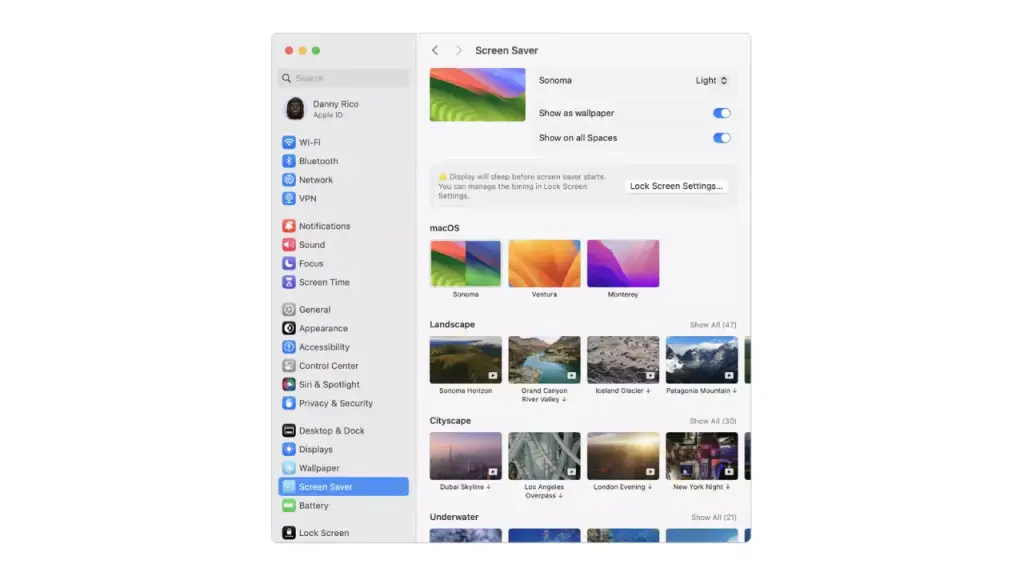
Dual Functionality: Screensaver and Desktop Background
A unique feature of the Aerial screensaver is its ability to double as your desktop background. This function, found under ‘Show as wallpaper’, allows for a seamless integration of the screensaver into your desktop, creating a visually stunning and cohesive user experience. When you resume using your Mac, the screensaver pauses and leaves a captivating image as your background.
Now that you’re equipped with this guide, set up your Aerial screensaver and elevate your Mac’s visual experience.

