
A few years ago to design animations it was necessary to have very powerful computers for the time. In comparison, currently on almost any Android device we can create all kinds of high-quality animations in just a few steps.
All this is possible thanks to technological progress that has allowed us to have powerful tablets and mobile phones, as well as advanced apps that offer countless tools .
For this reason, today we bring you a list of the 5 best apps to create animations on Android . But first, let’s see a little about what you should look for in one of these apps.
What should you look for in an app to design animations?

The apps for animation design that are currently on Google Play are very diverse. Because of this, many of them offer unique features that are aimed at specific audiences (for example, children).
But, if you don’t know where to start, you can evaluate the following points in each app to get an idea of what its capabilities are:
- Maximum number of frames you can edit, this determines how fluid and complex the movements of the animations you design can be.
- Layered design capability. Please note that not all design apps allow this feature.
- Insertion functions, whether of sources, images, sounds, among others.
- Other functions such as auto-insertion of app designs , etc.
The best apps to design animations on Android

We have evaluated a variety of apps to create animations, and although there are not many on Google Play, we chose the 5 best apps for animations based on the functions they offer, type of interface and other elements. Similarly, the pros and cons of each of these apps are analyzed.
Animation Desk, a good app to start
 This app is one of the most downloaded of its kind on Google Play, since it already has more than 1 million users. And it is that, Animation Desk offers all the basic tools to produce freehand animations directly using the screen.
This app is one of the most downloaded of its kind on Google Play, since it already has more than 1 million users. And it is that, Animation Desk offers all the basic tools to produce freehand animations directly using the screen.
pros
- The free version offers a variety of tools, such as more than 40 brushes, copy and paste function or layered design (maximum 9).
- Allows animation in the number of frames you want.
- It offers a rich list of export features , such as PSD layer generation, a wide variety of video formats, and in two types of screen formats (16:9 and 3:4).
Cons
- Although the user interface is simplified, it does not offer any type of tutorial or design assistance , so you will have to explore each function and tool of the app yourself.
- You can only create one animation for free, to design more you must access the subscription options of the app.
- Also, among the subscription options is the Pro version for $15.99 ( €14.9 ) for one year of license. This offers access to the rest of the app’s tools, plus you’ll have up to 500 GB of storage in Kdan Cloud Storage so you can generate more animations.
- The most expensive subscription version, Creativity 365, is priced at $59.99 ( €55.9 ) for a one-year license. This gives access to all the options of the Pro version, in addition to other types of unique features of the app such as Pocket Scanner, NoteLedge or 1 TB of cloud storage .
FlipaClip, a way to play while you design
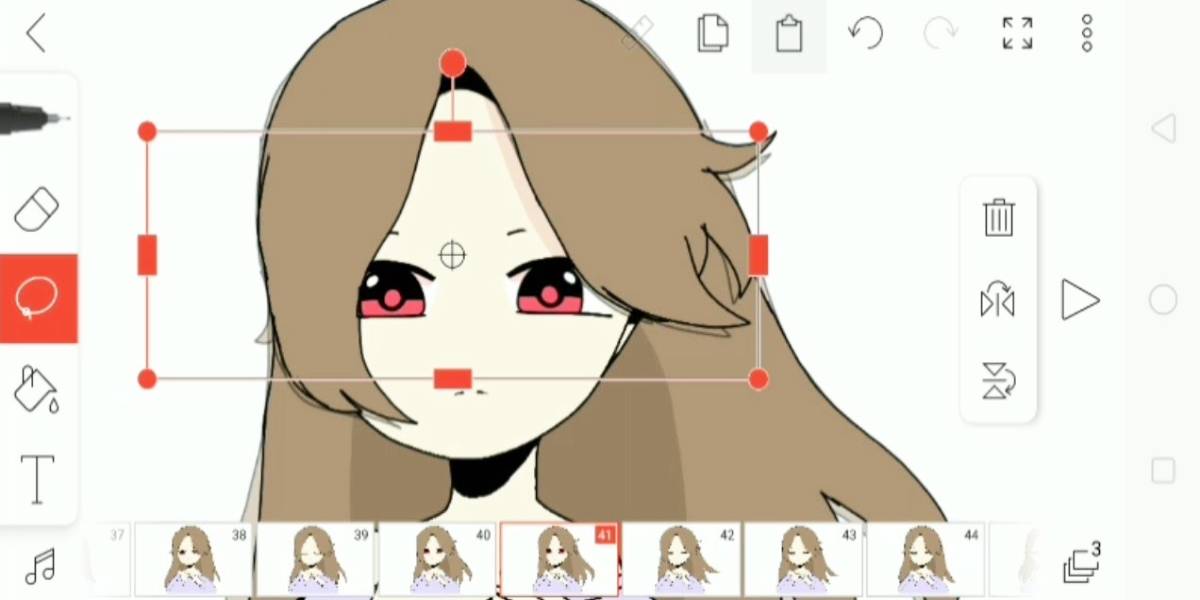 Without a doubt, FlipaClip is one of the least monotonous apps on this list , since it not only offers a variety of tools to make all kinds of amazing animations, but also because it offers an interesting system of monthly challenges that will put your skills to the test.
Without a doubt, FlipaClip is one of the least monotonous apps on this list , since it not only offers a variety of tools to make all kinds of amazing animations, but also because it offers an interesting system of monthly challenges that will put your skills to the test.
pros
- It is a very intuitive and easy to use app , making it perfect for any novice. In any case, as soon as you open the app for the first time, you will go through a tutorial that will show you all the available functions.
- It has over 30 million downloads worldwide, so you won’t be short of support from the user community .
- It has several freehand design tools such as brushes, eraser, lasso, text boxes, etc. Also, each frame can be created with up to a maximum of 10 layers.
- This app also allows the insertion of sounds , in the same way it has a library of sound effects to make your animations much more realistic.
Cons
- All the animations you produce will come with a FlipaClip watermark, you can get rid of it by paying $2.99 ( €2.79 ) or by purchasing all premium features for $9.99 ( €9.31 ).
- Premium features, while not everything to producing animations in this app, allow for more freedom , such as onion skinning customization, increasing the maximum canvas to 1920×1920, or even the ability to export each frame as a PNG image .
- Several of the layered design features, such as bleding mode, are still in Beta development .
Stop Motion Studio, an alternative to produce other types of animations
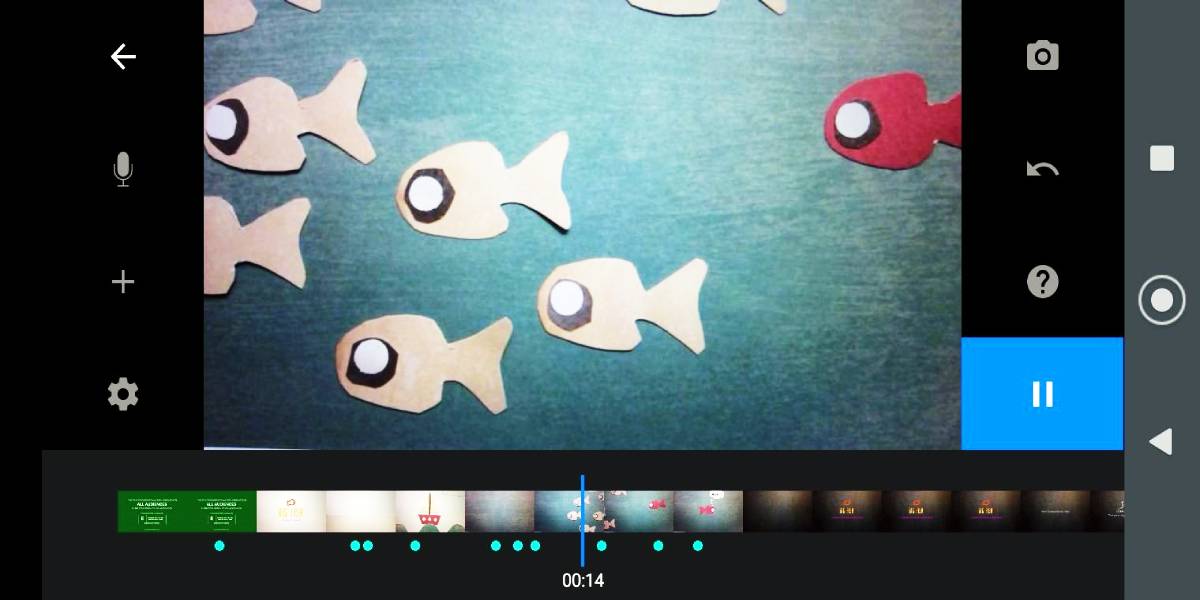 Until now we have only commented on apps that allow us to produce animations mainly from freehand drawings, this changes with Stop Motion Studio , an app dedicated to volume animation.
Until now we have only commented on apps that allow us to produce animations mainly from freehand drawings, this changes with Stop Motion Studio , an app dedicated to volume animation.
pros
- Its interface will not give you any problem , because it is intuitive and it is also simplified.
- You will be able to design all kinds of animations using Legos , since it has functions that allow you to add facial expressions.
- It allows you to adjust different image capture options such as ISO, white balance, focus level and exposure, among others.
Cons
- As in other apps that we have seen before, many of the most useful functions (such as the green screen configuration, the rotoscope, the insertion of audio files, etc.) will depend on the payment of the subscription that has a cost of $4.99 ( €4.65 ).
- The fade options and planes available are quite limited .
- It does not have freehand design tools , so you will not be able to produce animations with mixed styles.
Krita, an app that combines all Adobe functions
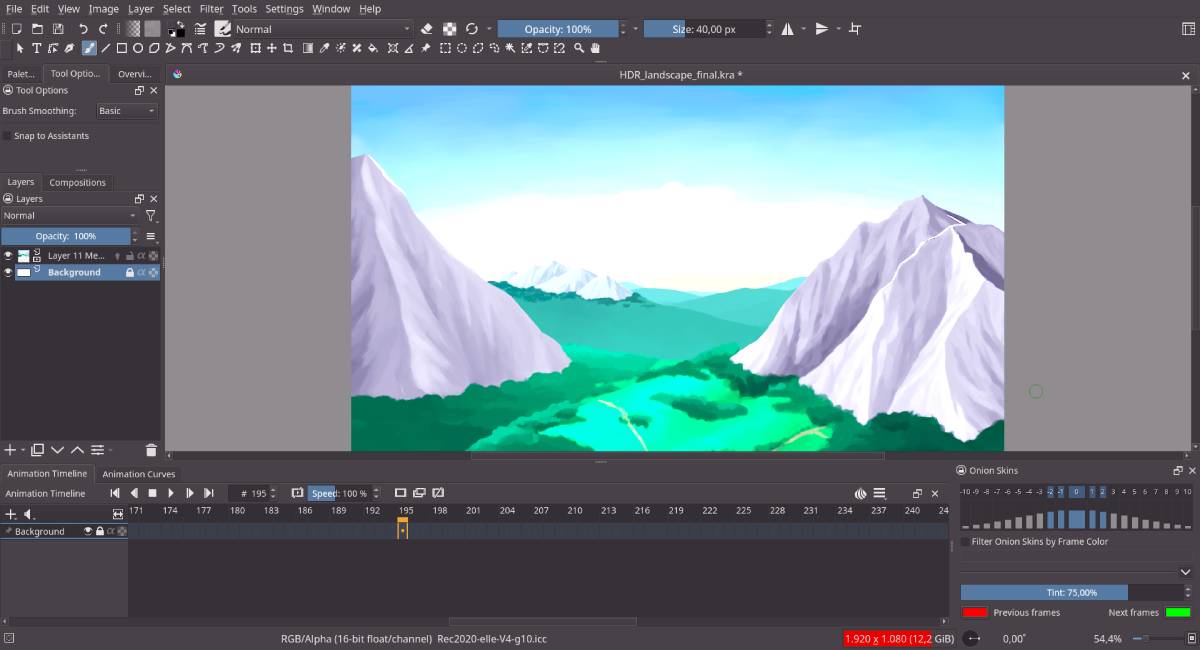 By far Krita is one of our favorite apps , both in animation design and in image editing and freehand drawing. And the thing is, this app was designed for digital painting, but the functions it offers are so extensive that it becomes more comfortable to use than other apps specialized in producing animations.
By far Krita is one of our favorite apps , both in animation design and in image editing and freehand drawing. And the thing is, this app was designed for digital painting, but the functions it offers are so extensive that it becomes more comfortable to use than other apps specialized in producing animations.
pros
- It has a very wide variety of functions , much like what you would find in layout managers like Adobe Illustrator.
- You can create animations with as many frames as you want , you can also edit each frame with as many layers as you like.
- Other tools include file import capabilities . In addition, you will be able to export your works in many formats (including PSD) and resolutions.
cons
- It is not yet available for mobile phones , so its use is limited to tablets and Chromebook laptops.
- Its weakest point is the insertion of sound files , therefore, you will have to resort to another app or computer software to add sound effects.
- Although it offers many functions, it is not an app for beginners , so to use it properly you will have to already master others such as those offered by Adobe.
RoughAnimator, an app that is not guided by appearances
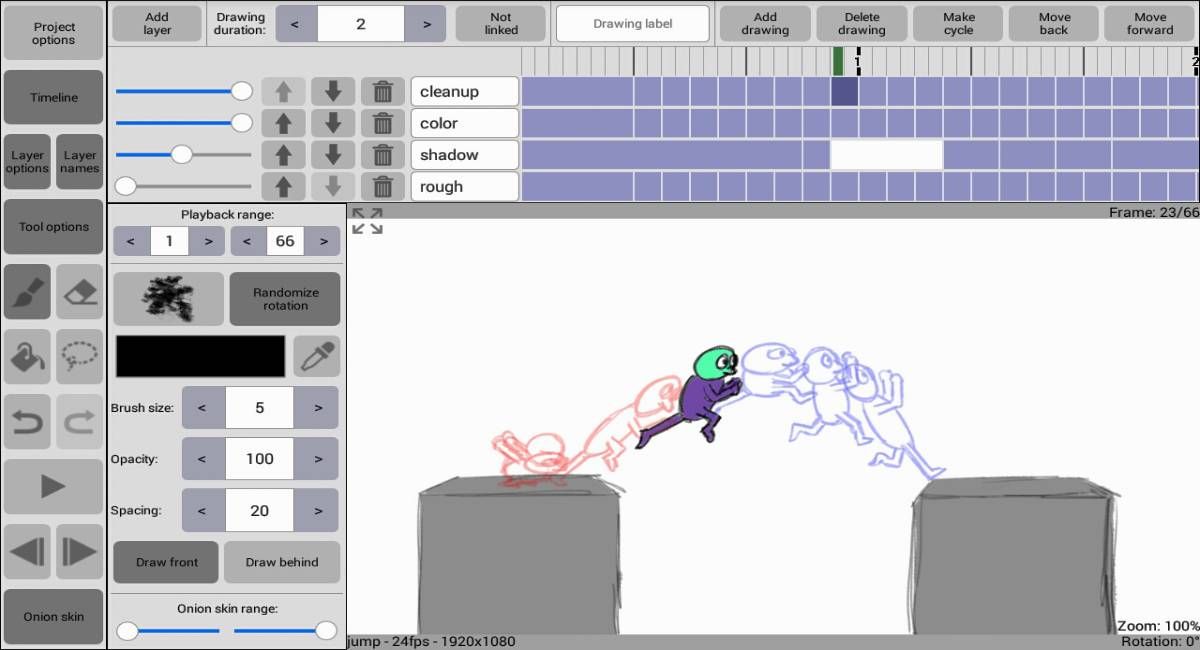 Although all the apps on this list offer a simplified or visually attractive menu, RoughAnimator does not comply with this, since it must be said, it has a somewhat crude design. But don’t let this fool you, because you can do all kinds of advanced animations with this app .
Although all the apps on this list offer a simplified or visually attractive menu, RoughAnimator does not comply with this, since it must be said, it has a somewhat crude design. But don’t let this fool you, because you can do all kinds of advanced animations with this app .
pros
- It allows freehand creation of animations with a large number of frames, so you can generate very fluid movements.
- It has design features on onion skin where you can create ” pose by pose ” animations.
- It is adapted to support pressure devices such as the Samsung S-Pen .
- Also, it offers options to import sounds and adjustment for lip sync.
cons
- It is a 100% paid app , so you will have to buy it for $4.99 (€4.65).
- The number of brushes and editing tools you have is really limited .
- Although it offers several import options (image sequences, short videos, GIFs, among others), it is limited to options for long videos or in high resolutions (for example, it does not support 4K).
Coming to the end of this list, you have probably noticed that, if you are going to dedicate yourself to producing an animation project from Android , you will need several of these apps. In addition, it is more than recommended that you have some of the best tablets available in 2022.

