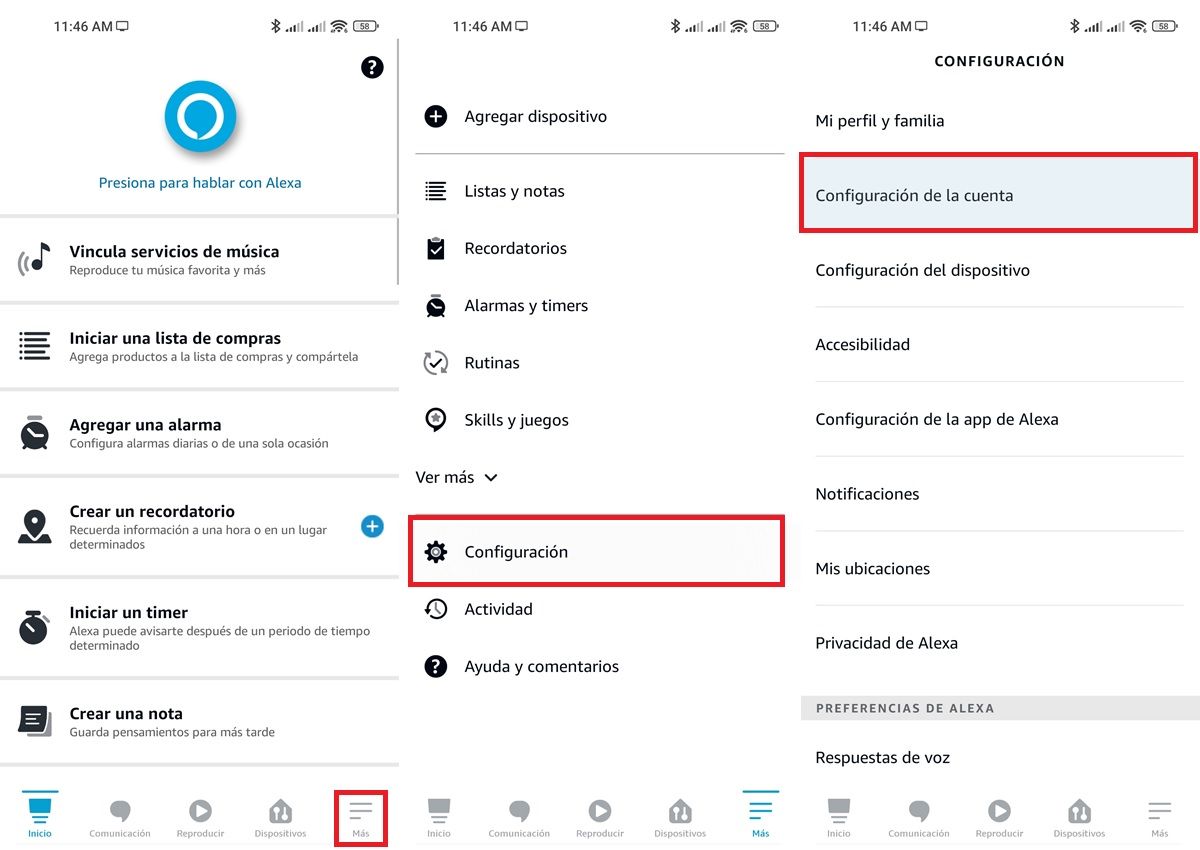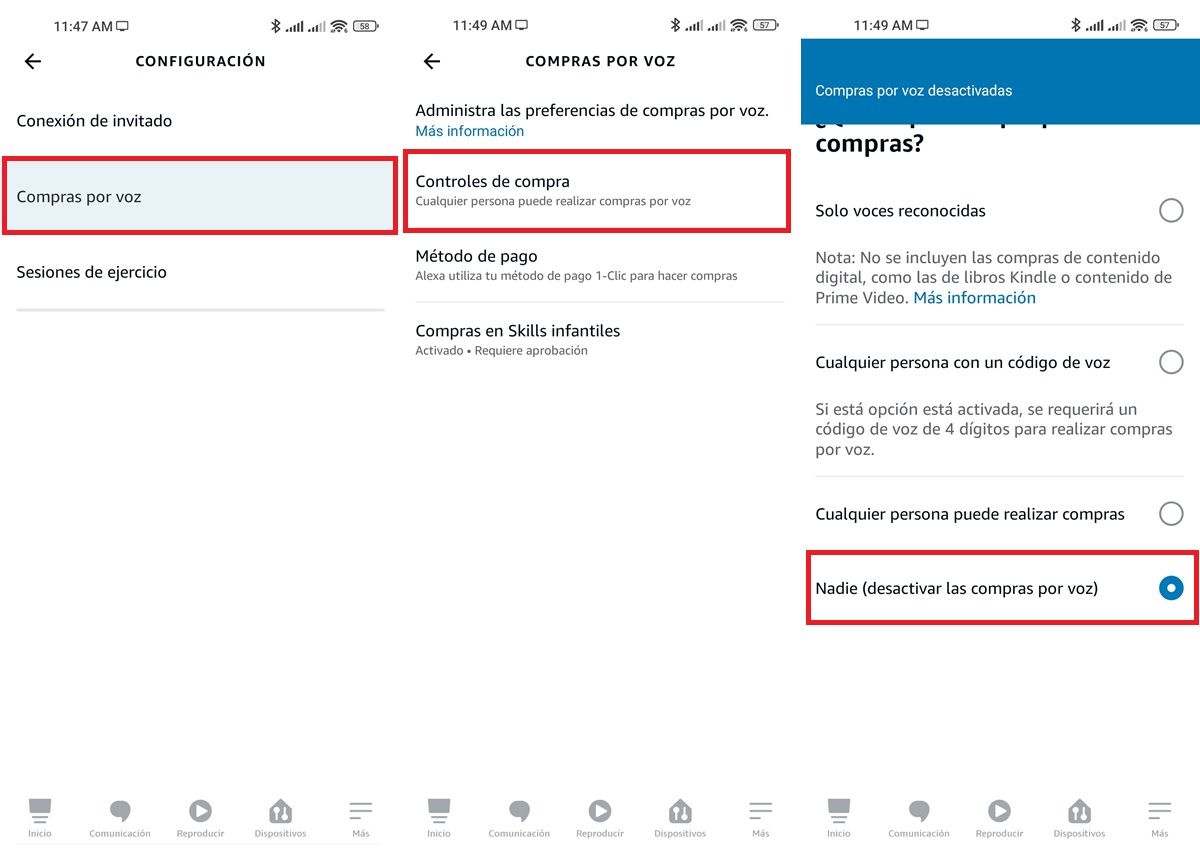Would you like to avoid accidental purchases on Amazon because of Alexa? Then you should learn how to disable voice purchases. Doing so will take no more than 5 minutes and will take the worry out of your kids or someone else making an Amazon purchase with your card using Alexa without your permission.
Therefore, just as we taught you how to prevent your Amazon Echo from notifying you of your Amazon purchases, in the following paragraphs we will show you how to disable Alexa voice purchases . So don’t miss the following tutorial to prevent someone from taking advantage of Alexa and making purchases on your behalf.
Steps to disable Alexa voice purchases
To disable Alexa voice purchases, just do the following:
- Open the Amazon Alexa app on your mobile.
- Select the More option in the bottom right corner.
- Then go into Settings .
- Now go to Account Settings .
- Tap the Shop by voice option.
- Select Purchase Controls and choose the Nobody option.
- Confirm your decision by pressing Yes .
Clever! In this way, no one (not even you) will be able to make purchases with your Amazon account by voice using Alexa. Whenever you want to turn this feature back on, just repeat the steps above and toggle the Voice Buy switch back on .
How to prevent someone from making purchases by voice with Alexa without disabling the function
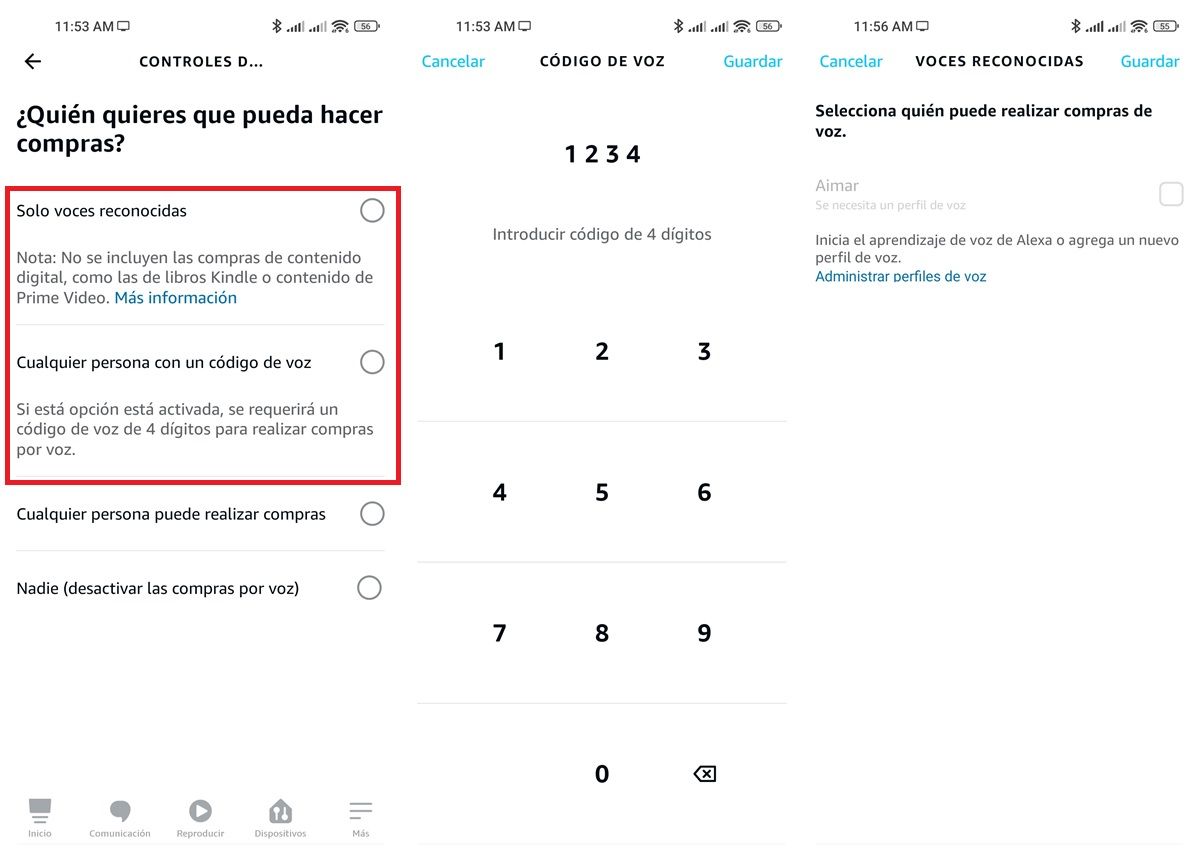
Now, if you don’t want to disable voice shopping altogether, but at the same time you don’t want anyone other than you to use Alexa to make purchases on Amazon, we recommend you do the following:
- Follow the steps above until you reach the Purchase Controls section.
- Now, instead of choosing “Nobody”, select Anyone with voice code .
- Enter a 4-digit code (which must be secret, as it will be used to confirm that it is you and not someone else who wants to make purchases) and click Save.
Clever! It’s that simple to prevent someone other than you from using Alexa to make voice purchases on Amazon without having to disable this feature. By the way, another way to achieve this is by choosing the Recognized Voices Only option and selecting only your profile. That way, Alexa will only make the purchase if it comes from your voice.
Now, if Alexa is giving you more problems, we recommend you see this guide on how to solve the 8 most common Alexa problems.